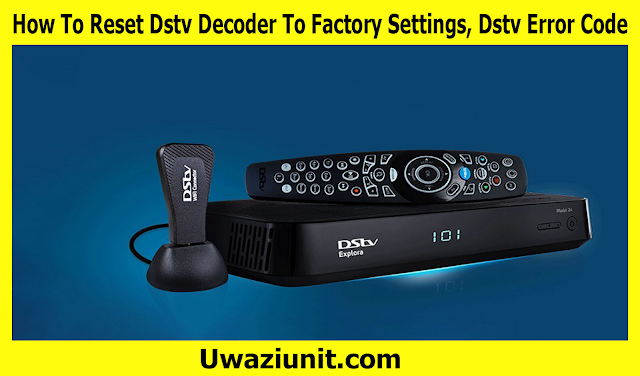
Dstv Error Code
How To Reset Dstv Decoder To Factory Settings, Dstv Error Code - 28 April
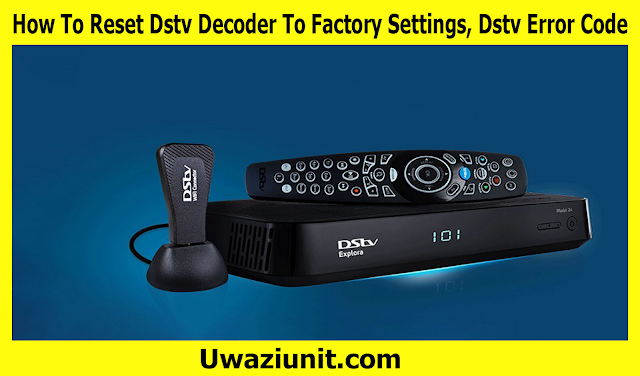
We will show you how to factory reset your DStv decoder in this article (error 8118). DStv has a significant presence in Africa south of the Sahara, with a strong presence in over 40 African countries. MultiChoice's DStv (Digital Satellite Television) is a Sub-Saharan African direct broadcast satellite service. Subscribers can access a variety of channels and services through the service. South Africa and Nigeria have the highest number of subscribers, followed by Kenya, Ghana, Angola, Namibia, Zimbabwe, Zambia, Uganda, Mauritius, Mozambique, Malawi, Tanzania, Lesotho, Ethiopia, the Republic of the Congo, the Democratic Republic of the Congo, Gabon, Eswatini, and Botswana.
What is a factory reset:
A factory reset, also known as a hard reset or master reset, is a software process that restores an electronic device to its original system state by erasing all data stored on the device. A factory reset of the keyboard input button returns the device to its original manufacturer settings. This effectively erases all previous data, settings, and applications from the device. This is frequently done to resolve a problem with a device. It could also be used to reset the device to its factory settings. A DStv decoder is one example of such an electronic device.
How to factory reset your DStv decoder (Error 8118)
- Firstly, power on your DStv decoder.
- Secondly, check if you have batteries in your remote.
- Thirdly, press any of the keys on the remote to see if a light blinks. That shows it can send a signal to the decoder.
- Now, press the blue button with DStv written on it.
- Next, press the arrow to the right of the “OK” on the remote. Each press takes you to the next sub-menu
- Press till it gets to “Settings” by the count you will press four times.
- Below the settings tab, scroll down to “System Settings“.
- Again a menu will pop up.
- Press the right arrow of the “OK” button on the remote.
- Next, scroll down to “Rest Decoder Settings” and press “OK“.
- The next screen will give you numerous reset options.
- In our case we are resetting to factory mode, so we will choose that.
- Scroll down to “Reset To Factory Default“.
- Now, press on “OK“.
Your DStv decoder will immediately reset to default as it was from the factory. Once the reset is complete, your DStv receiver will reboot.
That's how you restore your DStv decoder to factory settings.
Related Post
Does Vystar Have Zelle, Find Out How To Use
It April 14
Does Wells Fargo App Have Zelle, Find Out
How To Use It April 14
Is Zelle present in Varo?, Yes, Learn How
to Link Your Account - 16 April
Does Vantage West Have Zelle, 19 April
Does Venmo Have Zelle, Get the Full Article
- 16 April
code to reset dstv decoder,how to reset dstv decoder to factory settings,what happens when you reset your dstv decoder,how to format dstv explora hard drive,how to rescan dstv hd decoder,dstv error code,what is e30 error on dstv,dstv format,dstv reset code tanzania,how to reset dstv decoder to factory settings,reset dstv sms code,how to reset dstv decoder without remote,how to reset dstv decoder after payment,what happens when you reset your dstv decoder,dstv self service code,reset dstv error,how to rescan dstv decoder without remote,how to reboot dstv decoder,how to scan for missing channels on dstv,how to recover lost channels on dstv,how to scan free channels on dstv decoder,how to install dstv decoder,how to reset dstv decoder without remote,how to scan dstv channels in nigeria,code to reset dstv decoder,how to format dstv explora hard drive,dstv decoder rebooting all the time,how to reset dstv decoder without remote,how to rescan dstv decoder,how to clear disk full on dstv explora,how to reset dstv decoder after payment,why is my dstv decoder not working, How To Reset Dstv Decoder To Factory Settings, Dstv Error Code - 28 April
